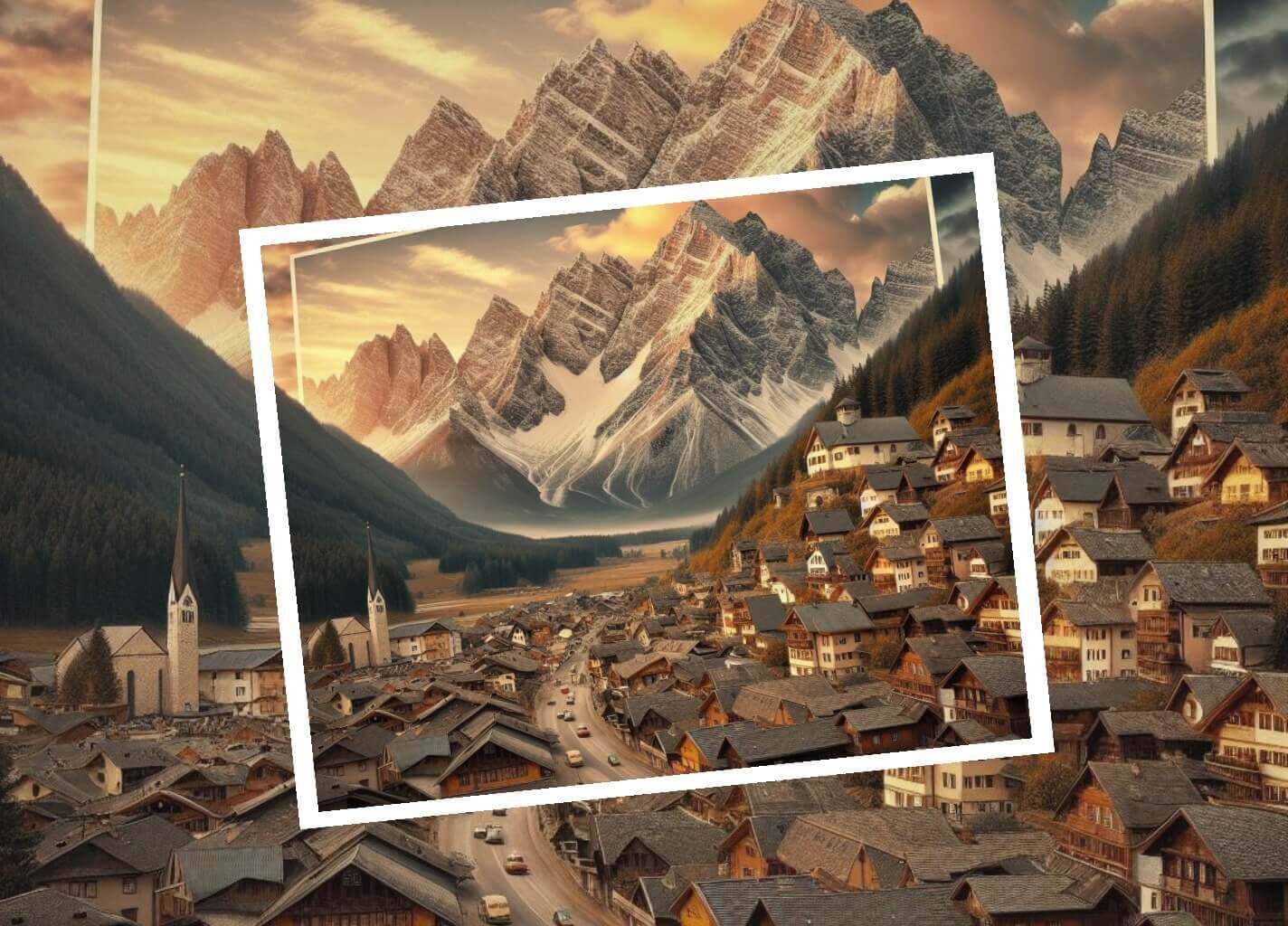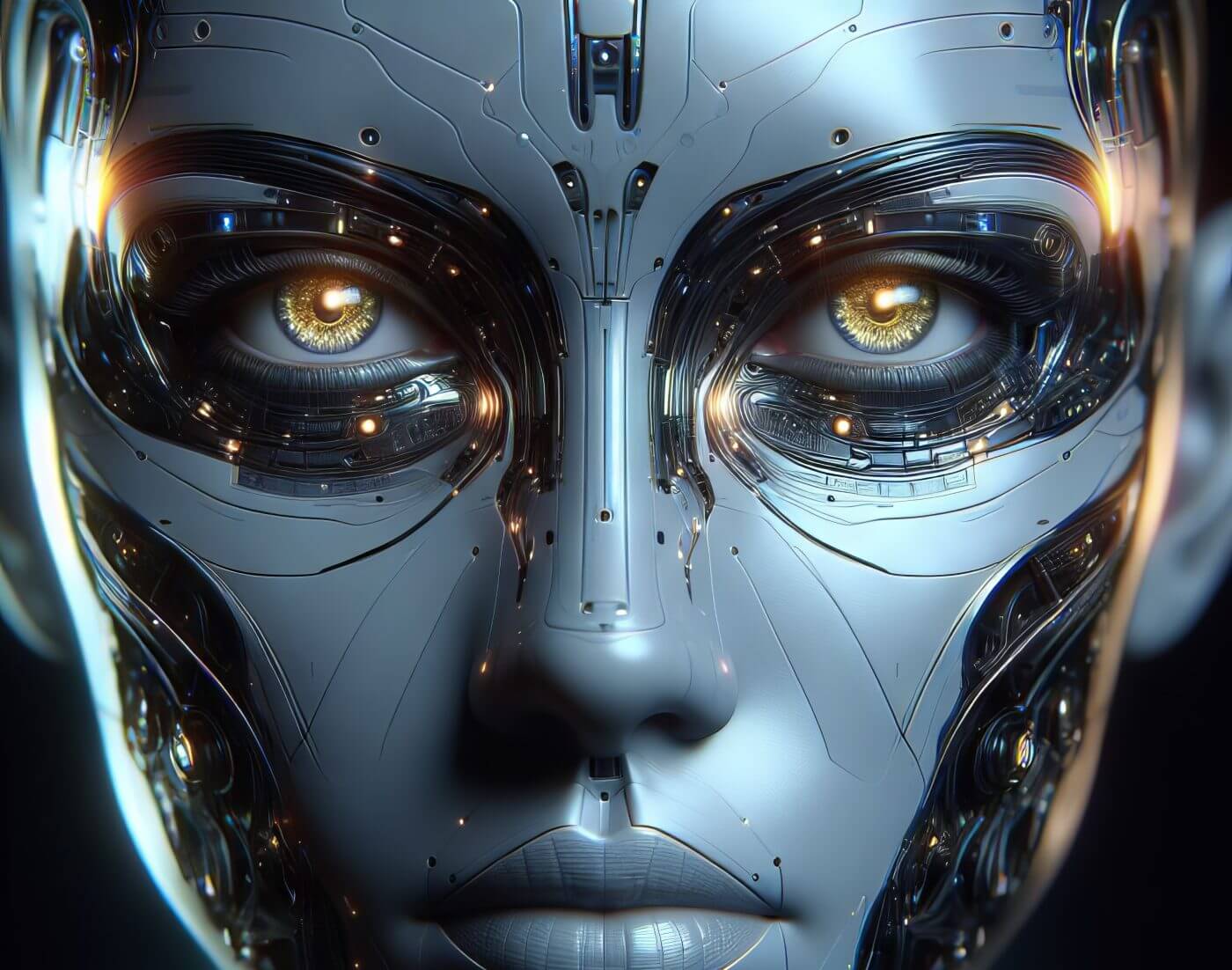Upscaling is a technique that converts lower resolution media into higher resolution, resulting in enhanced visuals and improved image quality. Whether you’re watching your favorite TV shows or viewing images on a screen, upscaling plays a significant role in delivering a better viewing experience. In this article, we’ll delve into the world of upscaling technology, explore its benefits, and understand how it works.

Key Takeaways:
- Upscaling is the process of converting lower resolution media to a higher resolution, resulting in improved image quality.
- Basic upscaling techniques stretch lower resolution images to fit a higher resolution display, but AI upscaling techniques use deep learning models to predict high-resolution images with enhanced details.
- Upscaling is necessary for owners of 4K TVs to enjoy lower-resolution content without sacrificing visual quality.
- AI upscaling on NVIDIA SHIELD TV offers sharper visuals and enhanced details for an immersive viewing experience.
- Upscaling techniques can be applied not only to videos but also to images, offering benefits like improved clarity, enhanced details, and reduced production time.
Why Is Upscaling Necessary?
Upscaling is a crucial process that allows owners of 4K TVs to enjoy lower-resolution content without compromising on visual quality. With one-third of TV-owning households in the US having 4K TVs, the demand for high-quality content is on the rise. However, much of the content available on popular streaming services is still at lower resolutions, which can result in a less immersive viewing experience on these advanced displays.
Basic upscaling techniques used by streaming devices are limited in their ability to significantly enhance high-definition content for 4K TVs. These techniques merely stretch the lower-resolution content to fit the higher-resolution display, resulting in a lack of sharpness and details. This can detract from the overall viewing pleasure.
That’s where AI upscaling techniques come into play. Using advanced deep learning algorithms, AI upscaling can predict highly accurate upscaled images. By analyzing patterns and enhancing details, AI algorithms can produce upscaled images with improved sharpness and enhanced details, resulting in a more visually stunning experience.
Upscaling is not just limited to video content. It has applications in various fields, including digital marketing, graphic design, and content creation. In these domains, upscaling can help improve the quality and visibility of images and videos.
Overall, the importance of upscaling lies in its ability to deliver high-quality content on advanced display devices, enhancing the viewing experience for users. Whether you’re a content creator, a marketer, or an avid viewer, understanding the techniques and applications of upscaling is key to unlocking the full potential of your media.
What Is Basic Upscaling?
Basic upscaling is a straightforward method of stretching a lower resolution image to fit a larger display. It involves copying and repeating pixels from the lower resolution image to fill out the pixels of the larger display.
This technique can be used for both videos and images, allowing them to be displayed on larger screens. However, it’s important to note that basic upscaling may result in image quality degradation, with visuals appearing muted or blurry.
Despite its limitations, basic upscaling can still be useful in certain situations when higher resolution content is not available or feasible.
When it comes to upscaling video, the process is similar to upscaling images. The lower resolution video is stretched and expanded to fit a larger display, using the same basic upscaling principles.
Upscaling vs. Downscaling
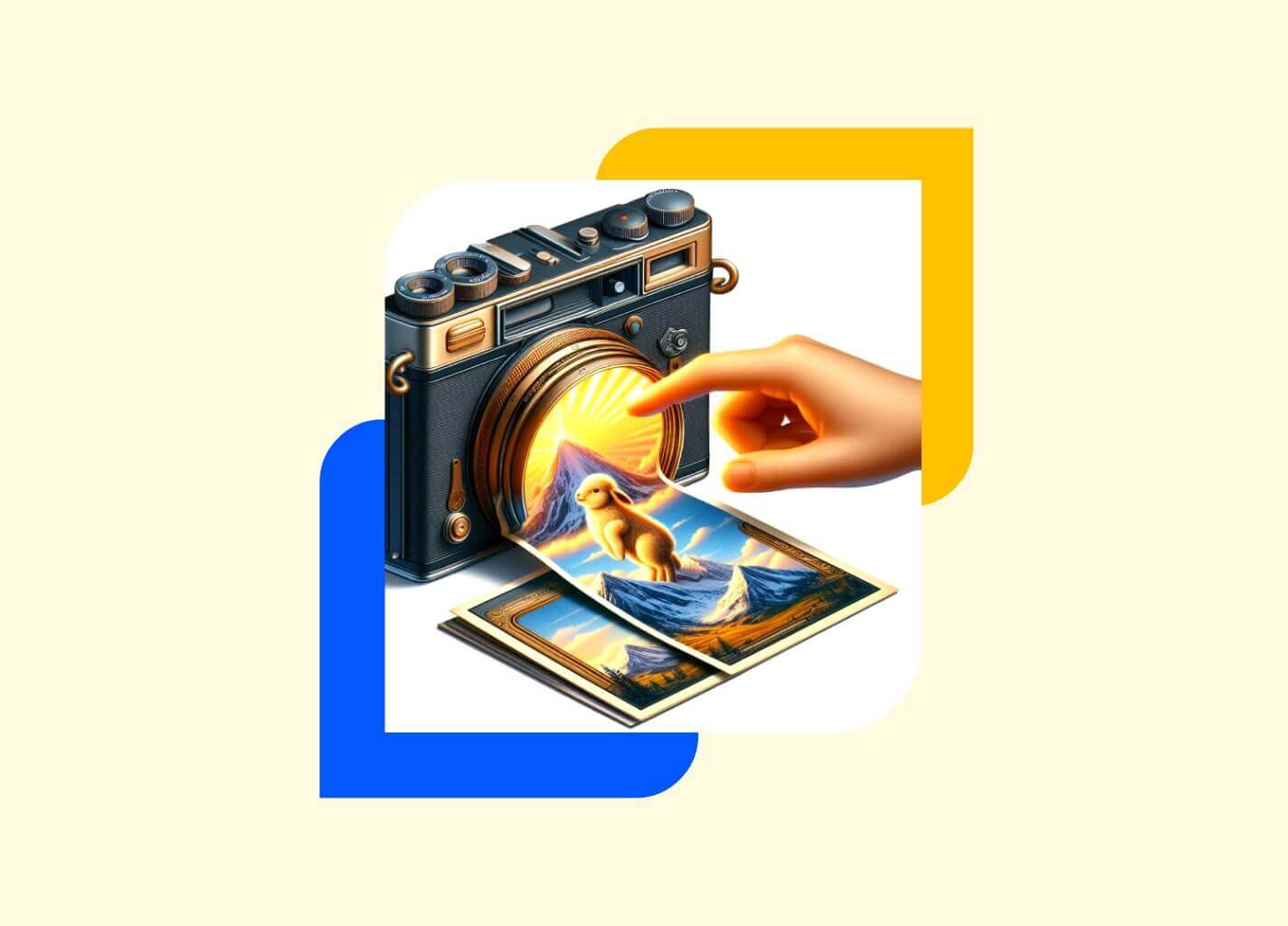
To further understand basic upscaling, it’s crucial to differentiate it from downscaling. While upscaling involves increasing the size of an image or video to fit a larger display, downscaling refers to decreasing the size of media to fit a smaller display.
Both upscaling and downscaling can impact the quality and clarity of the media. However, downscaling is generally less problematic as it involves reducing the number of pixels, which can help to maintain or improve image quality. On the other hand, upscaling relies on adding pixels, which can result in a loss of detail and less sharp visuals.
Upscaling Images
When upscaling images, basic upscaling can be a quick and easy solution to fit them onto larger screens or improve their size for printing. However, it’s crucial to remember that the image quality may be compromised, and visual artifacts may appear.
To mitigate these drawbacks, more advanced upscaling techniques, such as AI upscaling, can be employed. These techniques use complex algorithms and machine learning models to predict high-resolution images with enhanced detail and sharpness.
Upscaling vs. Downscaling:
| Upscaling | Downscaling |
|---|---|
| Increasing image or video size | Decreasing image or video size |
| Potential loss of detail and visual artifacts | Potential improvement in image quality |
| May result in blurry or muted visuals | May preserve or enhance image clarity |
What Is AI Upscaling?
AI upscaling is a revolutionary technique that utilizes deep learning models to predict high-resolution images with remarkable accuracy. Unlike basic upscaling methods that simply stretch lower resolution media, AI upscaling utilizes neural networks trained on vast datasets to generate upscaled images that closely resemble the original low-resolution content when downsampled.
This advanced approach to upscaling has found applications in various fields, including technology, business, and image resizing. By harnessing the power of artificial intelligence, businesses can enhance the visual quality of their media and provide a superior viewing experience for their audience.
It is important to understand the distinction between upscaling and resizing. While upscaling involves increasing the resolution of an image or video while maintaining its quality, resizing primarily focuses on altering the dimensions of the media, often resulting in a loss of detail and quality.
When it comes to upscaling, there are some best practices to consider:
- Use high-quality source material to ensure the best results.
- Select the appropriate algorithm or model for your specific upscaling requirements.
- Consider the target device or display resolution to optimize the upscaled media.
AI upscaling offers a significant advantage over traditional upscaling techniques, allowing businesses to enhance their media with remarkable precision and quality.
To further illustrate the difference between upscaling and resizing, consider this example:
| Upscaling | Resizing |
|---|---|
| Increases the resolution without compromising quality | Alters the dimensions, often reducing image quality |
| Results in sharpness and enhanced details | May lead to loss of detail and image degradation |
| Preserves the original quality | May result in a loss of quality |
By implementing AI upscaling in their workflows, businesses can unlock the full potential of their media assets and provide their audience with unparalleled visual experiences.
Example Use Cases:
- Enhancing the quality of product images for e-commerce websites.
- Upscaling low-resolution videos for high-definition viewing.
- Optimizing images and videos for digital signage and large displays.
AI Upscaling on NVIDIA SHIELD TV
NVIDIA SHIELD TV is revolutionizing the way we experience media with its cutting-edge AI upscaling technology. As the first streaming media player to feature AI upscaling, NVIDIA SHIELD TV takes your viewing experience to new heights.
The AI model used in NVIDIA SHIELD TV is trained on a vast dataset of popular TV shows and movies, ensuring that the upscaling process delivers exceptional results. Powered by the NVIDIA Tegra X1+ processor, the AI model performs real-time inference, allowing for seamless upscaling of content.
One of the standout features of AI upscaling on NVIDIA SHIELD TV is its ability to upscale 720p or 1080p HD content to breathtaking 4K resolution. With frame rates of up to 30 frames per second, you can enjoy your favorite movies and shows with stunning clarity and detail.
Switching between basic and AI-enhanced modes is simple, giving you control over the upscaling process. By choosing the AI-enhanced mode, you’ll experience sharper visuals and enhanced image quality on your 4K TV.
Not sure if AI upscaling is worth it? NVIDIA SHIELD TV offers a demo mode that allows you to compare regular content with AI-upscaled visuals. This side-by-side comparison will showcase the remarkable difference in image quality and convince you of the power of AI upscaling.
Experience the future of upscaling technology with NVIDIA SHIELD TV and witness the transformation of your media into a visually immersive masterpiece.
What is upscaling image, and what are the benefits of doing it
Upscaling an image involves increasing its size and resolution without compromising on quality. This process is widely used to enhance the visual appeal of various media. Here are some of the key benefits of upscaling images:
- Creating larger, high-resolution images: Upscaling allows you to generate larger images that maintain the original quality. This is particularly useful when you need images for larger screens or print materials.
- Improving clarity and sharpness: One of the main advantages of upscaling is its ability to enhance the clarity and sharpness of an image. This is perfect for bringing out the details and fine textures that might be lost in lower-resolution versions.
- Enhancing image details: By increasing the resolution, upscaling can reveal finer details in an image, making it more visually appealing and engaging to viewers.
- Reducing production time: In certain situations, upscaling an image can save time and effort compared to recreating the entire image from scratch. This is especially true when you have limited access to the original source files.
Here are some examples of when upscaling can be beneficial:
| Use Case | Description |
|---|---|
| Upscaled logos for large screens | When you need to display a company logo on a billboard or a jumbotron, upscaling ensures the logo remains sharp and clear even at a larger size. |
| Upscaled product photos for websites | E-commerce websites often require high-resolution product images for a better customer experience. Upscaling can provide the necessary image quality without the need for expensive reshoots. |
| Upscaled low-resolution videos for HD viewing | Converting low-resolution videos to HD quality can greatly enhance the viewing experience on high-definition displays, making the content more enjoyable and immersive. |
These examples demonstrate how upscaling can be an invaluable tool in various scenarios, helping to create visually appealing and high-quality content.
How to Upscale an Image Using Different Software Programs
When it comes to upscaling images, there are several software programs available that offer various image processing and upscaling techniques. Some popular options include Adobe Photoshop, Corel Paintshop Pro, GIMP, and ACDSee Photo Editor. These software programs provide the tools and features necessary to enhance the resolution and quality of your images.
To upscale an image using these software programs, you can follow these basic steps:
- Open the image you want to upscale in the software program of your choice.
- Select the resize option from the menu or toolbar. This will allow you to adjust the size of the image.
- Choose the interpolation method. Interpolation is the technique used to add new pixels to the image and improve its resolution. The software program may offer different interpolation options, such as bicubic, bilinear, or lanczos.
- Apply any additional changes or adjustments to the image, such as adjusting brightness, contrast, or sharpness.
- Save the new, larger version of the image in the desired file format.
It’s important to note that different software programs may offer additional features and customization options for upscaling images. Explore the functionalities of each program to find the one that best suits your needs and preferences.
Remember, image upscaling techniques can help you enhance the resolution and overall quality of your images, resulting in sharper and more detailed visuals.
Create Stunning Upscaled Images with AI Software
“With the advancements in AI technology, software programs like Adobe Photoshop and Corel Paintshop Pro now incorporate AI-powered upscaling algorithms, allowing for even more precise and realistic image enhancements.”
By utilizing these AI-powered upscaling techniques, you can achieve outstanding results when upscaling your images. These advanced algorithms analyze the image data and intelligently fill in the missing details, resulting in superior image quality.
Whether you are a professional photographer, graphic designer, or simply someone who wants to enhance their personal photos, using AI upscaling software can take your images to the next level.
The difference between upscaling and increasing the resolution of an image
While the terms upscaling and increasing the resolution are often used interchangeably, they have different meanings. Upscaling involves increasing the size of an image without losing quality, while increasing the resolution focuses on improving the clarity and sharpness of an image.
When it comes to upscaling, additional pixels are added to the image, making it larger in size. This process aims to enhance the overall image quality and resolution. On the other hand, increasing the resolution of an image involves enhancing the existing pixels to make the image look better in terms of sharpness and clarity.
Upscaling techniques, such as resolution enhancement and image quality improvement, aim to enhance the overall visual experience by adding more details and improving the image’s clarity. By increasing the size and resolution of an image, upscaling techniques can make it suitable for larger display sizes, without compromising on quality.
Here is a comparison between upscaling and increasing the resolution of an image:
Upscaling:
- Increases the size of an image without losing quality.
- Enhances the overall image quality and resolution.
- Adds more pixels to the image, making it larger.
- Improves the clarity and sharpness of the image.
Increasing the resolution:
- Focuses on improving the clarity and sharpness of an image.
- Enhances the existing pixels to make the image look better.
- Does not necessarily increase the size of the image.
- Results in improved visual details and sharpness.
By understanding the difference between upscaling and increasing the resolution, you can better utilize the available resolution upscalers and choose the appropriate technique to enhance your images.

How to Avoid Common Mistakes Made When Upscaling Images
Upscaling images can be a complex process, and it is important to avoid common mistakes to achieve the best results. By following a few tips, you can ensure that your upscaled images look their best. Here are some things to keep in mind:
1. Use High-Quality Source Material
Start with high-resolution images or videos as your source material. Upscaling low-resolution media can result in pixelation and loss of detail. Having high-quality source material gives you a better starting point for upscaling.
2. Choose the Right Interpolation Method
Interpolation is the mathematical algorithm that fills in the gaps when a lower resolution image is stretched to fit a higher resolution display. Different interpolation methods have their own strengths and weaknesses. Experiment with different methods and choose the one that best preserves detail and minimizes artifacts.
3. Avoid Overexposure in the Original Image
Overexposed images with blown-out highlights can be difficult to upscale without losing detail. Pay attention to the exposure of your original image and avoid overexposing important areas. This will help maintain detail and clarity during the upscaling process.
4. Consider the File Format of the Original Image
The file format of the original image can affect the quality of the upscaled image. Lossless file formats like PNG or TIFF preserve more detail compared to lossy formats like JPEG. If possible, work with lossless formats to maintain the highest image quality throughout the upscaling process.
By following these tips, you can avoid common mistakes and achieve the best results when upscaling your images. Remember that upscaling is not a magical solution, but with careful attention to detail, you can improve the visual quality of your media.
| Common Mistakes When Upscaling Images | How to Avoid Them |
|---|---|
| Using low-resolution source material | Start with high-quality, high-resolution images or videos |
| Choosing the wrong interpolation method | Experiment with different interpolation methods to find the best one |
| Overexposing the original image | Pay attention to exposure and avoid overexposing important areas |
| Using lossy file formats | Consider using lossless file formats like PNG or TIFF |
Examples of Successfully Upscaled Images
Upscaling images can have a significant impact on image quality and details. Here are some examples of successfully upscaled images using various upscaling techniques:
1. Low-Resolution Logos for Large Screens
When displaying logos on large screens, their low resolution can result in pixelation and loss of detail. However, by upscaling these logos using advanced image upscaling techniques, such as AI-driven algorithms, the image quality can be significantly improved. This allows for crisp and sharp logos, even when displayed on large screens.
2. Small Product Photos for Websites
For e-commerce websites, it is crucial to showcase product photos that are clear and visually appealing. However, if the original product photos are taken at a low resolution, they may appear blurry or lack detail when displayed on the website. By upscaling these small product photos, the image quality can be enhanced, providing customers with a better viewing experience and ensuring that the products are accurately represented.
3. Low-Resolution Videos for HD Viewing
Watching low-resolution videos on high-definition (HD) displays can result in a degraded viewing experience, with pixelation and loss of detail. By upscaling these videos using advanced upscaling techniques, such as AI-based algorithms, the image quality can be significantly improved. This allows for a more immersive and enjoyable viewing experience, even when watching low-resolution content on HD screens.
These examples highlight the effectiveness of upscaling techniques in improving image quality, whether it’s logos for large screens, product photos for websites, or videos for HD viewing. Upscaling can be applied to various types of images, including those used in natural language processing (NLP) applications, where enhanced image quality plays a crucial role.
AI enabled upscaling of images and videos
Artificial Intelligence (AI) has revolutionized the field of upscaling technology by leveraging machine learning algorithms. One such algorithm is deep convolutional neural networks, which excel at analyzing patterns in images and videos to enhance their resolution. By discerning intricate details like edges, textures, and shapes, AI algorithms can predict upscaled images and videos with exceptional accuracy.
This AI upscaling technology offers a range of applications. It can be used to preserve and enhance older media, such as films and retro video games, breathing new life into them for modern audiences. Additionally, AI upscaling can upscale low-resolution images and videos, improving their quality for a more immersive viewing experience.
One notable advantage of AI upscaling is that it has made the process faster and more efficient. By automating the upscaling process through machine learning algorithms, AI tools can process large volumes of media with remarkable speed. This has significantly reduced the time required to upscale images and videos, making it easier for content creators and media professionals to enhance their projects.
Take a look at the image below to visualize the impact of AI upscaling:
“AI upscaling technology has brought forth remarkable advancements in the field, enabling content creators to enhance the quality of their media in unprecedented ways.”
To further illustrate the benefits of AI upscaling, consider the following table:
| Traditional Upscaling Techniques | AI Upscaling |
|---|---|
| Basic stretching of low-resolution images or videos. | Advanced algorithms analyze patterns to predict high-resolution details. |
| Resulting visuals may appear muted or blurry. | Enhanced sharpness and improved details for a more vivid viewing experience. |
| Limited application in preserving and improving old media. | Efficiently upscale a range of media, from retro games to low-resolution images. |
As demonstrated, AI upscaling outperforms traditional techniques by providing more accurate results and expanding its utility across various media formats. The integration of AI in the upscaling process has truly transformed the landscape, empowering content creators with powerful tools to enhance the quality and visual appeal of their images and videos.
What is the process of upscaling of a video/image? How does it impact the size/quality of an image/video?
The process of upscaling a video or image involves using software programs or dedicated tools that apply upscaling algorithms to increase the resolution and size of the media. Different upscaling algorithms, such as interpolation, vectorization, and deep convolutional neural networks, can be used to enhance the details and quality of the media. Upscaling impacts the size of the media by stretching it to fit a larger display, and it can improve the quality and sharpness of the media by adding more pixels and enhancing the existing ones.
By utilizing sophisticated upscaling algorithms, video and image processing tools can intelligently predict and generate additional pixels to increase the resolution. Interpolation algorithms, for example, work by filling in the gaps between pixels, resulting in a smoother and clearer image. Vectorization algorithms analyze the shapes and lines in an image to recreate the details and enhance the edges. Deep convolutional neural networks, on the other hand, employ artificial intelligence to learn from vast datasets and make accurate predictions for upscaling.
When upscaling a video or image, the size of the media is affected as it is stretched to fill a larger display. This stretching process ensures that the media fits correctly on the screen without any blank spaces. Additionally, upscaling improves the quality and sharpness of the media by adding more pixels and enhancing the existing ones. The increased resolution and added details result in a visually enhanced and more immersive viewing experience.
| Upscaling Algorithm | Process | Impact on Size | Impact on Quality |
|---|---|---|---|
| Interpolation | Fill in the gaps between pixels to smooth the image | Increases the size of the media to match the display | Improves image quality by reducing pixelation |
| Vectorization | Analyze shapes and lines to recreate details and enhance edges | Increases the size of the media to match the display | Enhances image quality by adding clear edges and details |
| Deep Convolutional Neural Networks | Use AI to learn from vast datasets and make accurate predictions | Increases the size of the media to match the display | Significantly improves image quality by adding more pixels and enhancing existing ones |
Overall, the upscaling process, driven by advanced algorithms and technologies, allows for the transformation of low-resolution media into higher resolution, enhancing the visual quality and providing a more immersive viewing experience. By adding more pixels and improving existing ones, upscaling technology plays a crucial role in maximizing image and video quality, enabling viewers to enjoy content on larger, high-resolution displays without compromising on visual fidelity.
How does Artificial Intelligence learn to upscale?
Artificial Intelligence (AI) has revolutionized upscaling technology through its implementation of machine learning algorithms, particularly convolutional neural networks (CNNs). These advanced algorithms possess the capability to analyze various patterns and characteristics in images and videos, including edges, textures, shapes, and other intricate details. By accurately recognizing complex structures and classifying them, AI can effectively predict upscaled images with remarkable precision and clarity. The utilization of AI upscaling techniques has significantly enhanced the overall effectiveness of upscaling technology, enabling the upscaling of media with minimal loss of quality while preserving the original information.
| Benefits of AI Upscaling: |
|---|
| 1. Improved Visual Quality and Clarity |
| 2. Enhanced Details and Resolution |
| 3. Preservation of Original Information |
| 4. Minimal Loss of Quality |
| 5. Efficient Upscaling Process |
Machine learning algorithms, such as CNN, have played a pivotal role in advancing upscaling technology to new heights. The ability to accurately analyze patterns and classify complex structures allows AI to generate upscaled images and videos that closely resemble their high-resolution counterparts. As a result, media can be upscaled with improved visual quality and minimal loss of original information. AI upscaling holds great potential in various industries, ranging from media production to marketing, where high-quality visuals are crucial for engaging audiences and delivering impactful messages.
Through the seamless integration of machine learning algorithms, AI has emerged as a powerful tool in the world of upscaling technology, revolutionizing the way media is upscaled and ensuring that the upscaled content is visually compelling and of the highest quality.
Conclusion
Upscaling technology has made remarkable advancements, especially with the integration of Artificial Intelligence (AI). By converting lower resolution media to higher resolution, upscaling enables enhanced visuals and improved image quality. With AI upscaling techniques, like those offered by NVIDIA SHIELD TV, users can enjoy sharper visuals and enhanced details.
The applications of upscaling are diverse, ranging from media production to marketing. By utilizing the right upscaling software and techniques, businesses and individuals can achieve the best results in improving image quality and resolution for both images and videos.
As upscaling technology continues to evolve, the demand for higher image quality will also increase. By leveraging the power of AI, upscaling software can provide significant improvements in video resolution and image quality, ensuring a more immersive and visually stunning experience for viewers.
FAQ
What is upscaling?
Upscaling is the process of converting lower resolution media to a higher resolution, resulting in enhanced visuals.
Why is upscaling necessary?
Upscaling is necessary because it allows owners of 4K TVs to enjoy lower-resolution content without sacrificing visual quality.
What is basic upscaling?
Basic upscaling is the simplest way of stretching a lower resolution image to fit a larger display. It involves copying and repeating pixels from the lower resolution image to fill out the pixels of the larger display.
What is AI upscaling?
AI upscaling uses deep learning models to predict a high-resolution image that would look like the original low-resolution image when downscaled.
What is AI upscaling on NVIDIA SHIELD TV?
NVIDIA SHIELD TV is a streaming media player that features AI upscaling. It uses AI models and the NVIDIA Tegra X1+ processor for real-time inference to upscale 720p or 1080p HD content to 4K.
What is upscaling image, and what are the benefits of doing it?
Upscaling an image involves increasing its size and resolution without compromising on quality. The benefits include creating larger, high-resolution images that preserve the original quality, improving clarity and sharpness, enhancing image details, and reducing production time.
How to upscale an image using different software programs?
There are several software programs available for upscaling images, such as Adobe Photoshop, Corel Paintshop Pro, GIMP, and ACDSee Photo Editor. The basic steps include opening the image in the software, choosing the resize option, selecting the interpolation method, applying any changes, and saving the new, larger version of the image.
What is the difference between upscaling and increasing the resolution of an image?
Upscaling involves increasing the size of an image without losing quality, while increasing the resolution focuses on improving the clarity and sharpness of an image.
How to avoid common mistakes made when upscaling images?
Some tips to avoid mistakes include using high-quality source material, choosing the right interpolation method for the image, avoiding overexposure in the original image, and considering the file format of the original image.
Can images be successfully upscaled?
Yes, examples of successfully upscaled images include low-resolution logos for large screens, small product photos for websites, and low-resolution videos for HD viewing.
How does Artificial Intelligence learn to upscale?
Artificial Intelligence learns to upscale through machine learning algorithms, particularly convolutional neural networks. These algorithms analyze patterns in images and videos to enhance their resolution.
What is the process of upscaling of a video/image? How does it impact the size/quality of an image/video?
The process of upscaling involves using software programs or dedicated tools that apply upscaling algorithms to increase the resolution and size of the media. Different upscaling algorithms can be used to enhance the details and quality of the media.
How does AI upscaling technology impact image and video quality?
AI upscaling techniques have significantly improved the effectiveness of upscaling technology, making it possible to upscale media with minimal loss of quality and increased preservation of original information.